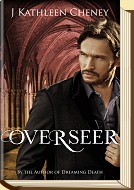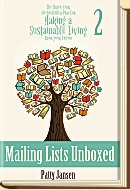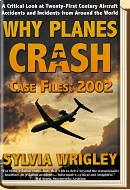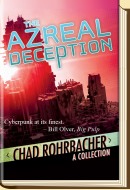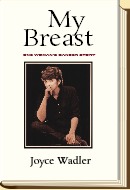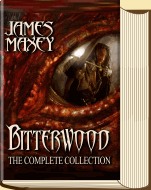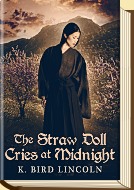DOCUMENT GUIDELINES
We format your project as an ebook. How should you format the document for us so as to minimize costs?
We will need two things:
- The cover illustration/photo/design
- The manuscript
COVER GUIDELINES
We’ll make do with whatever you send us; but, ideally, the cover image should be at least 1000 px wide, and at least one-third taller than it is wide; that is, a ratio of 3:4. (A ratio of 2:3 or 5:8 is better.) A good standard size would be 1800 × 2700. The DPI (dots per inch) does not matter, only the size in pixels. You can send a raw camera file or a standard image file like PNG, JPG, TIF, GIF—just about any standard picture format, including the formats for most common photo-modification and drawing programs, such as those made by Adobe, Corel, Apple and others.
If you’re having a professional designer create your cover, they will know what to do. If you are doing it, make sure not to run the titling up against the edges of the cover picture. A 5% margin for the titling is probably sufficient. If the cover is to be physically printed, though, it must match the dimensions of the printed book, with 5% extra for bleed. That means you should allow 10% margin for the titling or any other text.
MANUSCRIPT GUIDELINES
You can send us (in decreasing order of preference):
-
An electronic file in one of the following formats:
- MS Word, Open or Libre Office, or RTF
- WordPerfect
- Editable PDF
- TXT
- Uneditable PDF
- some other format (give us a try! We’ll make sure we can open it before quoting a price)
- A print copy of an already published book
- A typed manuscript or printout
- A handwritten manuscript
In the last three cases, there’s not much you can do about document preparation. There will be extra charges, though:
- For a handwritten manuscript, we’ll type it up as an electronic file for $5/manuscript page (i.e. 250 words), though the price can be higher if we have trouble reading it.
- For a typed or printed manuscript, we’ll scan it using OCR (Optical Character Recognition) to make an electronic file, for about $0.15/page. We will then have to proofread it at our usual rates, as no OCR process is sufficiently close to perfect to allow dispensing with this step.
If you want, we’ll send you the electronic file when we’ve finished. Then we’ll do any other work you’ve asked for at our usual rates.
Also: Be aware that, with a copy of a bound printed book, we cut the entire book apart for scanning. If it’s a rare copy, or each copy is very valuable (because it’s a collector’s item, for example), make sure we know. We can scan it without destroying it, but it will cost you around $1/page. If the book is too fragile to be opened flat, we can still do it, but it will cost even more. Unbound printed or typed copies that have headers and/or footers on each page will have those physically cut off before OCRing. If you need the original manuscript back undamaged, we can do that, but it will cost more, because stray headers/footers will have to be searched out and removed wherever they happen to show up in the electronic file—usually the middle of a sentence.
Electronic File Guidelines
What should you do?
- Send the document as an MS Word file, an Open or Libre Office (henceforward called “O/L Office”) file, or an RTF file. If none of those are available to you, WordPerfect is the next choice. A PDF or text file is third. Every word processor out there should be able to convert to one of these categories.
- Send everything but the cover image in ONE file, not a separate file for each chapter, or one file for the front matter, one for the book itself, and one for the back matter.
- Use the auto-indent feature to indent your paragraphs. Either edit the “Normal” style (in MS Word, that is; in O/L Office it’s “Default,” and in WordPerfect, “DocumentStyle”) so that the first line indent is—well, however far you want to indent.
- Put one carriage return followed by one page break at the end of every chapter (or any place where the next item should begin a new page—after the title page, etc.). (See Sample 2.)
- This might seem a small thing, but it will save us time and, therefore, you money. After every one-line chapter header, put one extra carriage return (as you can also see in Sample 2). Two-line chapter headers are handled slightly differently, though, as in:
- Use italic font for emphasis in preference to underlining. If you must use another indicator—such as _this_ or *this*—because you’re sending a plain text file and have no choice, be consistent, and please tell us what method you are using, in advance, to be sure we don’t miss it.
- Restrict your formatting to italics, centering, and page breaks. When you move beyond those, it will start to increase the price (though if you have a single indented paragraph somewhere in the document, for example, it would be at most a trivial increase). Don’t go to extremes to pretty up your document for us—it’s our job to pretty it up for you. Download free samples of some of the ebooks we’ve formatted and see. (Don’t use the “Look Inside” feature, though—that doesn't preserve the formatting and, in fact, can mess it all up.) If those look fine, you’ll know you won’t need to do anything special to have your book look good.
If you haven’t written one item yet (say, “About the Author”) and can’t wait to get started, send us what you have and follow up with the missing item later, but try to include everything at once if at all possible.
Or simply drag the first-line indent marker to the place you want. (See Sample 1.) (In WordPerfect, sliding the marker changes everything after the current position in the document, unless you’ve already set the indent somewhere later in the document. In MS Word, highlight the entire document first, or it will only change the current paragraph.)
If you don't know how to insert a page break: it's <Ctrl + Enter> in MS Word, O/L Office, and WordPerfect; and so, quite possibly, in any other word processor you happen to be using. And don’t put any extra carriage returns at the start of the chapter.
Chapter III
I Am Eaten By Sharks
In this case, do not include an extra carriage return between the chapter header and the first line of text. In other words, the start of the chapter proper should always be on the second line after the start of the chapter header. (See Sample 3.)
However, if you do want your Title page to look a certain way, make it look that way, or describe it, or send an image of another title page you want to model yours after. If you want some lines centered somewhere in the document, center them. If you don’t tell us how you want it, it won’t get done. Just be aware that if you want every other paragraph to have a hanging indent with the first word in bold, it will start to add up.
What should you NOT do?
A lot of things that you probably haven’t even thought about, but might be doing anyway. We’ll add to this list as we come across new examples from our clients.
- Do not use spaces or tabs to indent your paragraphs. Use the auto-indent feature, as described above.
- Do not include headers or footers as part of the text. It’s all right if you use a header/footer feature that automatically puts the same header/footer at the top/bottom of every page. But if you include them as part of the text—carefully typing one on each page—we will have to get rid of each one individually, and it will cost extra.
- Do not use line breaks in place of carriage returns. Sometimes these are typed accidentally. In WordPerfect, you can insert one with <Ctrl + Shift + L>; in MS Word or O/L Office, you use <Shift + Enter>. These will simply disappear in our processing, and you will find what you thought were separate paragraphs running together into one.
- Do not make assumptions! Don’t think, just because it looks like a new paragraph, that you’ve made it with a carriage return rather than a line break, or just because your chapter ends in the middle of a page and the next one starts on the next page, that you’ve correctly inserted a page break rather than a string of carriage returns.
- Here’s one that is impossible to see in MS Word or O/L Office, though it will show up in WordPerfect’s “Reveal Codes” window. Take this sentence: “Don’t rain on my parade.” Looks like all italics, right? It’s not. The period—just the period—is regular style.
How can you tell? In MS Word, turn on (or off—it’s a toggle) “Show formatting” by striking <Ctrl + Shift + 8>. In O/L Office, it’s <Ctrl + F10>. In WordPerfect, look in the “Reveal Codes” window (<Alt + F3>) or, less usefully, “Show ¶” (<Ctrl + Shift + F3>). The latter won’t show a line break, except as a blank line, or a page break—though you can figure out that it must be there by the absence of a string of carriage returns, unless, coincidentally, the chapter just happens to end at the bottom of a page. (For a poorly prepared document with the flaws revealed in MS Word, see Sample 4, for the same formatting in WordPerfect, see Sample 5, and to see the markings if the document is formatted correctly, see Sample 6.)
That hardly seems to matter. But it does, for two reasons. 1) We won’t see it unless we specifically look for it, and 2) It can result in the final quotation mark getting moved over, in the ebook, to a new line, all by itself!
Odds are, if you do this a lot, we will notice this—after we’ve done all the work and are examining the ebook itself. And then we will have to go back to the original document, search out and find all occurrences of this mistake, and reprocess the book. If it sounds like that will at least double the price . . . you’re right.
So how can you avoid this if you can’t even see it? The answer is simple: never add more italics to something already italicized. For example, if you see this in your document:
“Don’t rain on my parade.”
(note that the final quote is not italicized this time) do not fix it by highlighting just that quotation mark before hitting the italics button. Highlight the whole sentence first (or the whole paragraph—whatever should be in italics). Then hit the italics button. (In WordPerfect you’ll have to hit the italics button twice. The first time will turn italics off in the highlighted area. But that’s a small price to pay.)